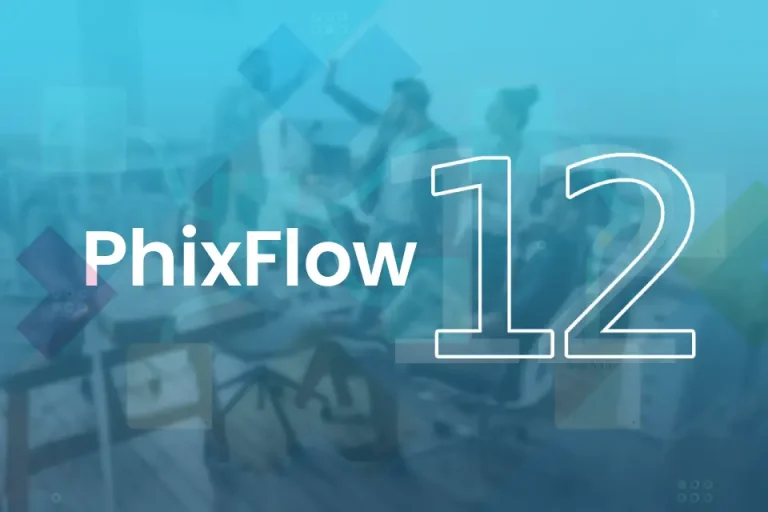What’s new in PhixFlow 13?
Enhanced to deliver a more efficient, intuitive, and powerful experience.
PhixFlow 13 is here, packed with exciting new features and improvements designed to help you seamlessly integrate with OpenAPIs, and leverage the power of calculated attributes to dynamically create new data.

Quick Navigation
Simplified API Integration
We’re making it easier than ever to connect your data with two powerful new features:
OpenAPI Integration
Now you can import OpenAPI specifications directly into PhixFlow, as a schema definition, to automatically set up integrations.
API Actions
Drag and drop API Operations from your imported specification directly onto an Actionflow to quickly and easily communicate with your API.
Dynamically Calculated Attributes.
We’ve made data generation easier than ever with our new Calculated Attributes.
Custom Expressions
Generate data with bespoke expressions
Quick Calculations
On-the-fly calculations that only render data when viewed
Turbocharged Performance
Zero performance impact as data isn’t stored in the database
API CSV Integration.
Streamline your data integrations and management processes with a variety of new features. From centralised private key management to seamless data transformation, this update enables you to connect your data ecosystem more efficiently.
CSV Actions
Many APIs return data in CSV format, which can be tricky to work with.
Simply add our new CSV action after your API call, and it will automatically take the CSV data and convert it into usable records.
More Improvements.
As ever, we are always working hard to make application building easier and more intuitive. Here’s a snapshot of some of our highlights:
Highlights
- New PhixScript Functions
- Improved client side processing capabilities
- In-grid tooltips
- Serene Grey template expansion
- New ERD Course
- Expanded How-to & video library
PLATFORM VIDEO
See PhixFlow in Action.
PhixFlow combines powerful integration, advanced analytics and low-code application development to enable you to solve even the most complex business problems.
PhixFlow releases.
Latest from the blog.
See PhixFlow in action.
Discover a new way to end data complexity and bring your data together to maximise the value of your business data.
Fill out the form to request your demonstration of the PhixFlow platform.